Recently, I’ve had some trouble with Outlook’s Quick Steps and the migration of these over to Exchange Online.
In our case, this is for a client running Microsoft Exchange 2013 on Windows Server 2012. We’re in the process of moving their mailboxes to Microsoft Exchange Online/365.
In some cases, Quick Steps get caught up in an odd state post-migration – the Outlook cache decides to create a new Quick Step Settings folder alongside the original:
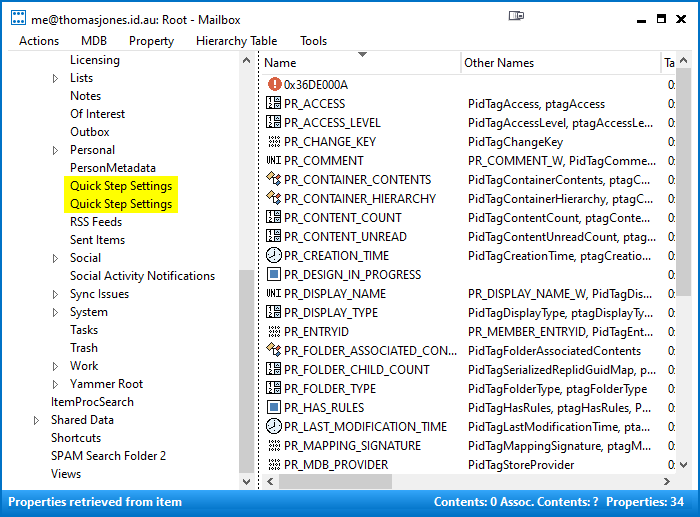
I didn’t realise it was possible to have the folders in this state, but it’s certainly happened a few times now. This results in a race condition within Outlook, 50-50 chance it’ll use the right folder and display Quick Steps, or not.
My solution is the following:
- Close all instances of Outlook, and logon to the session using MFCMAPI. https://github.com/stephenegriffin/mfcmapi
- Export the contents of the folder that contains associated items (one should be empty, the other containing existing steps).
- Delete both folders using MFCMAPI.
- Open and close Outlook, which will re-create the folder.
- Import the exported data back into the newly recreated folder.
This will restore the Quick Steps functionality and resolve the folder conflict.